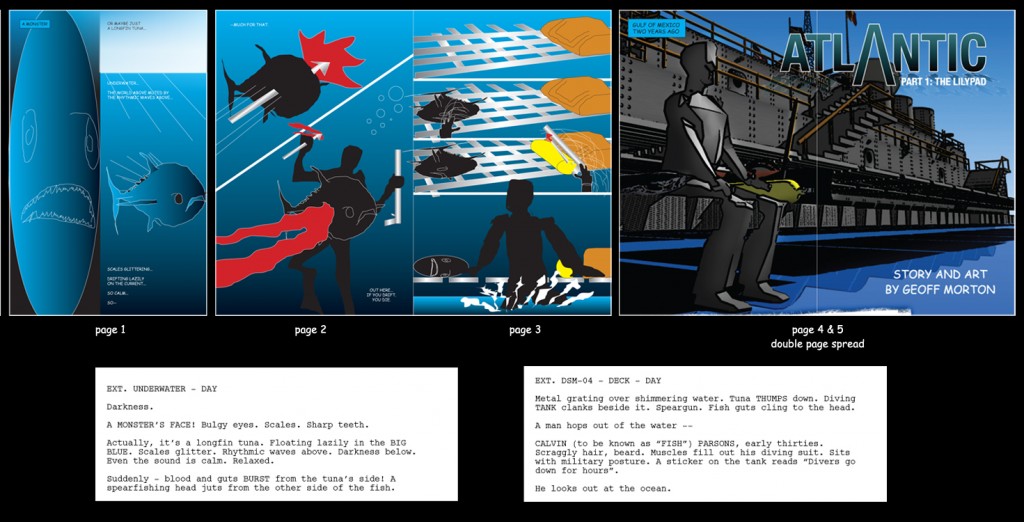Storyboarding – Roughing In The Pages
So… how does one go about this?
I decided that I was ready to start blocking in the story. I’m still using SketchUp to work out the 3D layout of the story (not the Lilypad… someplace else), and I’m also still developing the characters, visually. But, that doesn’t mean that I can’t start working on the basic storytelling.
I’m not using a comic book script, per se. I’m using my screenplay as a base, and working from there. Some pieces translate directly, very well. Some, not so well. When working on a script, you’re using words to ask them to visualize light and colour in motion. With a comic, you’re supplying the visuals, so some things, like the “fade in from darkness” that opens the script, just won’t work.
How many panels to use? The first two pages have only four panels between them, which serves to slow down the story. Helps me give it that murky slow “moving through water” feel. Page 3 sees things speeding up a bit, with four panels on that page alone.
Pages four and five have a highly detailed double spread. Because I wrote this originally as a screenplay, I visualized much of it for the big screen. Wide vistas, breathtaking establishing shots. I intend to continue that tradition here.
Not a fan of the 9 paneled page, it’s my intention to have most of my pages comprised of three and four wide-frame panels, like page 3, or even double page spreads like pages 4 & 5. Those pages I’ll quite possibly use the top two thirds of each page for a really widescreen shot, and use the bottom third for a couple of smaller insets, possibly reaction shots for the characters in question.
So, it’s really cool to be in a position to start roughing this together. Even if it’s just to see the general movement of the story in a visual sense.
I think that next time I may actually be sketching the storyboard as I write the story. I have a feeling it’ll open up a lot of vistas.